Ajio Integration
steps to create a seller account:
Step 1: Go to Reliance retail supplier registration page. Click on the ‘New Supplier Registartion’ button on the menu bar. You will be directed to an application form.
https://supplierregistration.ril.com Documents Required for AJIO Seller Registration 1.PAN Card 2.Aadhar Card 3.GST Details 4.Current Account Details + Cancelled Cheque 5.MSME Certificate (Optional) 6.Logo if any 7.Trademark Certificate (Alternative stated below) 8.CIN & TAN certificate in case your company is a private entity Step 2:Register yourself on Reliance portal as a supplier. Step 3: Fill up the remaining details as required which includes your registered office address. . Step 4: Provide documents: Pan card, aadhar card, GST details, current account details, cancelled cheque. Step 5: Select your product categories. Step 6: You will receive an OTP on your mobile, upon submitting the form. After submission of which, your application process is complete. You will be provided with a request code number. Step 7: Brace yourself to wait for a few weeks to get feedback on your application. Step 8: You can check the status of your application anytime by visiting the same portal and submitting your request code and pan card number. Step 9:You will receive an approval email if your application is approved. Step 10:You will also receive details of your payment terms. 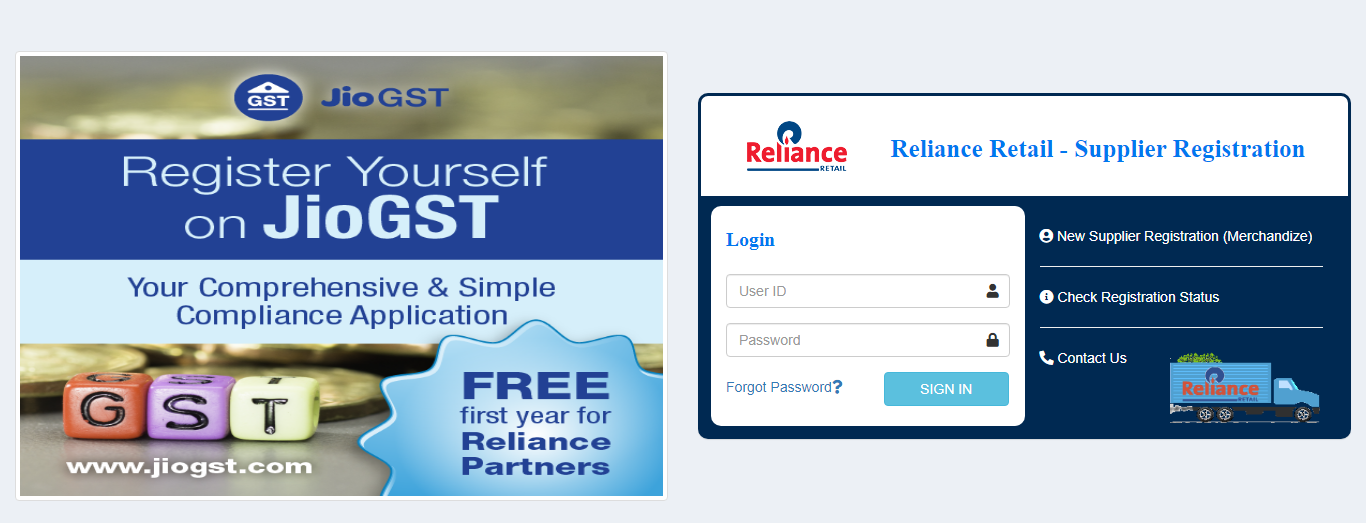
Adding {{itemName}} to cart
Added {{itemName}} to cart
